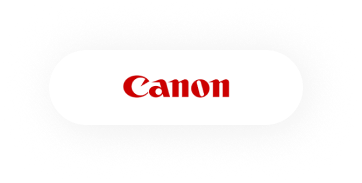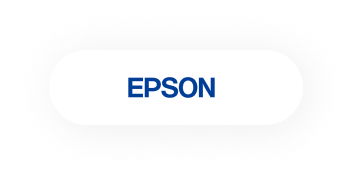The Best Photoshop Course in Singapore Starts
LOCATION:
Fortune Centre, 190 Middle Road, Singapore
COURSE DURATION:
3 Full Days (Weekdays Or Weekends)
Fees:
From S$208.50*
50-70% WSQ Grants available to SG/PR.
SkillsFuture Credits, UTAP Claimable
Fill the form to Learn More or Register!
You can also click here and call us: (65) 6252-5033

Training Schedule
CLASS ROOM
4, 11, 18 Oct 2025
CLASS ROOM
27-29 Oct 2025
CLASS ROOM
15, 22, 29 Nov 25
CLASS ROOM
26, 27, 28 Nov 25
CLASS ROOM
17, 18, 19 Dec 25
CLASS ROOM
28, 29, 30 Jan 26

Course Outline

Understanding Imaging Concepts
- What Are Digital Images made of?
- Various Graphic Formats For Saving Images
- Color Concepts – Hue, Saturation, Brightness, Contrast, Gamma
- Choosing Between Raster & Vector Images – When to use which format

Image Capturing Tools & Methods
- Capturing Images from Cameras & Ways to Import
- Grabbing Images from Any Screen
- Importing with TWAIN

Using the Photoshop Application
- Understanding the Adobe Photoshop Interface
- Image Creation with Presets, Width, Height, Resolution, Colour Modes
- Customizing Settings & Preferences in Adobe Photoshop
- Enhancing Productivity With Short Cuts

Working with Images within Photoshop
- Selection Techniques with Marquee, Lasso, Quick Selection Tool, Magic Wand, Color
- Image Manipulations, Feathering, Inversing, Anti-Aliasing, Cropping, Resizing
- Layers, Layer Styles, Blending Modes,
- Creating Animated GIFs,
- Text Editing, Styles, Warp, Formatting of Text in Creative Ways
- Effects and Filters to Enhance Images Dramatically

Drawing and Painting
- Drawing Tools, Brushes, Effects to Add Impact to Photos
- Painting Tools, Options to Create Paint Effects

Prepare Outputs For Web or Print Media
- Setup for Preview, Output to Print or Web
- Saving for Web
- Printing For Hi or Lo Resolution Imagery
Testimonial from
our clients
Master Adobe Photoshop CC without any previous knowledge with this easy-to-follow course.
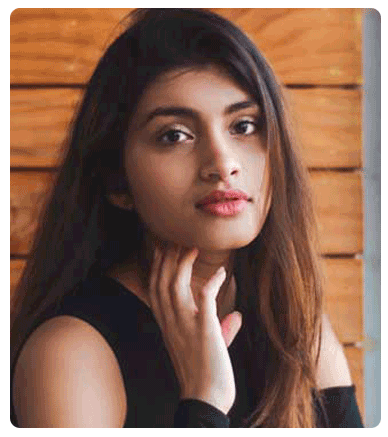
The trainer was very patient in guiding the students and gave more real life scenarios to boost up the class. Good balance of theory & Hands on practice. Restoring old images will be much easier to do in Photoshop.
MOHD. ADRISOperations Manager
Able to edit posters, newsletter, banners and also my own photos in a professional way. This training was very useful for creating my marketing materials.
HANDEL LINCGraphic Designer
The Photoshop training was very interesting and fun to learn. All Photoshop tools have been covered in very short time. The trainer made a huge difference. I highly recommend it!
AMANDA LEECEO
Very patient and knowledgeable trainer. I learned how to create Layers, use the selection & editing tools to touch up photos with Photoshop from her. Highly recommended workshop
Fook Men
Trainer is eloquent and well versed in Photoshop. I learned Editing and removing objects, adding a lens flare & manipulating multiple layers to create a collage
Anastasia Elizabeth
I enjoyed the Trainer's subject expertise, advice and fun loving personality! I picked up how to blur images, add animation & use filters
Nora Suarini
The hands-on activity of exploring photoshop. Glad to try out the different examples, so that we get can more exposure of it. She's very patient and helpful, and she guide us through step-by-step instructions on doing it. When we have questions or doubts, she's willing to explain and go through the steps again. Everything is good. Staff were all very helpful.:)
Teo Hui Xin
Mr. Roy is an amazing trainer. I learned a lot from him within such a short period of time. Will come for more. I learned Effects, Layers & Animation with Photoshop
Mohamad Ali
The way of the teaching is interesting. Learn the actual skills of Photoshop not just theory things. Thank you very much
Yi Ni