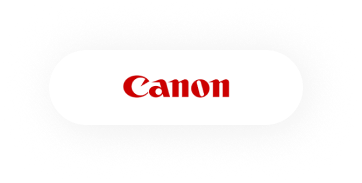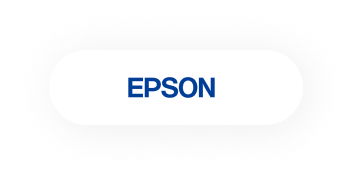The Best Photoshop Course in Singapore Starts
LOCATION:
10-08 Fortune Centre,
190 Middle Road, Singapore 188979
COURSE DURATION:
3 Full Days (Weekdays Or Weekends)
COURSE TIMING:
8:45am To 5:45pm
Fees
S$595
before any Government funding or from S$178.50 with Goverment funding


Training Schedule
CLASS ROOM
13, 2O, 27 Aug 2022
CLASS ROOM
29,30, 31 Aug 2022
CLASS ROOM
29,30, 31 Aug 2022
CLASS ROOM
29,30, 31 Aug 2022
CLASS ROOM
29,30, 31 Aug 2022
Why us
- Beginner to Intermediate level course
- Exercise project files
- Dedicated Laptop for use
- Several sample images
- Very practical and hands-on
- Suitable for non coders
- Suitable for non designers equally
- Detailed step-by-step training guide
- Government Funding: WSQ, SFEC, SkillsFuture & UTAP Fundings.
Course Objectives for Adobe Photoshop Certification Training in

Introduction to Photoshop – How to use the Basic Tools of Photoshop For Any Image Editing Work
- Learn how to get organized with your images, and use Adobe Bridge to increase your workflow.
- Using Tools and Panels – learn how to correctly set up your editing environment to accurately output color & Work comfortably.
Working with Filters for special effects.
Working with powerful Layers styles to make magical effects
- Learn Photoshop Blending Modes and see how all the various functions interact with each other.
- Learn the Principles of image correction and build an understanding of which tools to use in any given situation to perform the perfect correction, from basic contrast to advanced levels and curves.
Use options in brush palette to create amazing images.
- Improving Images with Adjustment Layers Quickly & enhance your design skills
- Work with Healing and Retouching Tools to remove Moles, Pimples, Red Eyes and More…
Course Outline

Understanding Imaging Concepts
What Are Digital Images made of?
Various Graphic Formats For Saving Images
Color Concepts – Hue, Saturation, Brightness, Contrast, Gamma
Choosing Between Raster & Vector Images – When to use which format

Image Capturing Tools & Methods
Capturing Images from Cameras & Ways to Import
Grabbing Images from Any Screen
Importing with TWAIN

Using the Photoshop Application
Understanding the Adobe Photoshop Interface
Image Creation with Presets, Width, Height, Resolution, Colour Modes
Customizing Settings & Preferences in Adobe Photoshop
Enhancing Productivity With Short Cuts
Testimonial from
our clients
Lorem ipsum dolor sit amet, consectetur adipiscing elit. Etiam convallis rutrum risus. Nullam non lobortis nunc. Donec tortor urna, accumsan a varius vel,

The trainer was very patient in guiding the students and gave more real life scenarios to boost up the class. Good balance of theory & Hands on practice. Restoring old images will be much easier to do in Photoshop.
MOHD. ADRIS
The trainer was very patient in guiding the students and gave more real life scenarios to boost up the class. Good balance of theory & Hands on practice. Restoring old images will be much easier to do in Photoshop.
MOHD. ADRIS
The trainer was very patient in guiding the students and gave more real life scenarios to boost up the class. Good balance of theory & Hands on practice. Restoring old images will be much easier to do in Photoshop.
MOHD. ADRIS
Previous
Next